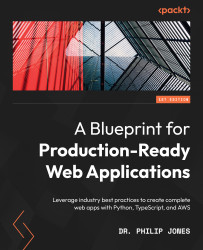Serving on a domain
We’ll want a memorable domain name for users to find and identify our app, which means we’ll need to buy one from a domain name registrar. I like to use Gandi (gandi.net) or AWS as they are trustworthy, however, I like to separate the domain name from the hosting provider in case something goes wrong; for that reason, I’ll be using Gandi in this book and have used it to register tozo.dev for the next few years, as shown in Figure 6.4:
Figure 6.4: The Gandi home page for registering a domain
The domain name registrar will allow for the relevant DNS records for a domain name to be specified; to do so with Gandi, we need to add the gandi provider to terraform by adding the following highlighted code to the existing terraform section in infrastructure/main.tf:
terraform {
required_providers {
gandi = {
source = "go-gandi/gandi"
...