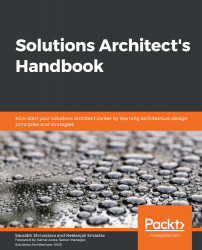File storage has been around for a long time and is widely used. In file storage, data is stored as a single piece of information and is organized inside folders. When you need to access the data, you provide the file path and get the data files; however, a file path can grow complicated as files become nested under multiple folder hierarchies. Each record has limited metadata, including the filename, time of creation, and updated timestamps. You can take the analogy of a book library where you store books in drawers and keep a note of the location where each book is stored.
An NAS is a file storage system that is attached to the network and displays to the user where they can store and access their files. NAS also manages user privilege, file locking, and other security mechanisms that protect the data. NAS works well as file-sharing systems and local archives. When it comes to storing billions of files, NAS might not be the right...