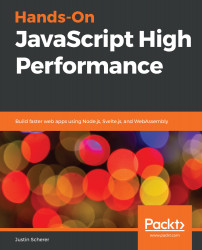Previous chapters have asked for a Node.js runtime. In this chapter, we will take a look at how we can get this installed on our system. If we head over to https://Node.js.org/en/, we will be able to download either the Long-Term Support (LTS) version or the current version. For this book, it is recommended to get the current version as the module support is better.
For Windows, all we need to do is download and run the executable. For OS X and Linux, this should also be simple. For Linux users especially, there may be a version in the repository manager for a specific distribution, but this version may be old or line up with the LTS version. Remember: we want to be running the latest version of Node.js.
Once we have it installed, we should be able to invoke the node command from any command line (Linux users may have to invoke the Node.js command since some repositories...