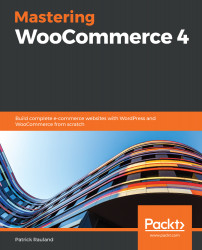With WordPress 5.0 (Gutenberg) came blocks and the WooCommerce team immediately started creating custom blocks for products (https://woocommerce.com/posts/making-it-easier-to-add-products-to-posts-and-pages-with-the-products-block-for-gutenberg/).
To see how powerful these blocks are, go to the admin page, then go to Pages | Homepage and see how the home page was created. We can see a list of all of the available blocks here:
- Products by Category block
- Newest Products block
- Hand-picked Products block
- Top Rated Products block
- On Sale Products block
- Best Selling Products block
All of the features are built with the new blocks. If you want to see all of the blocks included in WooCommerce, add a new block to any WordPress post and type in woocommerce:

A list of product blocks for WooCommerce is shown that can be added to any page including the home...