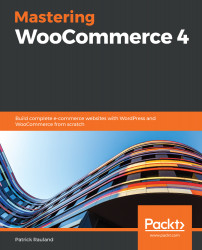We looked at all of the ways to organize your products so users can easily find them and search engines can send you more traffic. From very basic techniques such as adding categories and tags to more advanced techniques such as adding product filters and using product blocks in the Gutenberg editor, you have a variety of tools to help users to find the right product for them.
Organizing products is a bit of art and science. It's worth doing some research before you launch your store to take your best guess at the organization. But once you start getting real-life users, you can analyze their browsing and search habits to see whether you can make improvements.
Now, we can learn how to optimize the rest of our site for search engines (called SEO) and learn how to attract traffic in the next chapter.