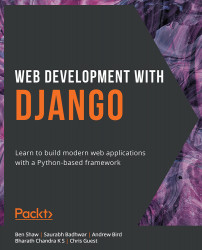Summary
This chapter was a quick introduction to Django. You first got up to speed on the HTTP protocol and the structure of HTTP requests and responses. We then saw how Django uses the MVT paradigm, and then how it parses a URL, generates an HTTP request, and sends it to a view to get an HTTP response. We scaffolded the Bookr project and then created the reviews app for it. We then built two example views to illustrate how to get data from a request and use it when rendering templates. You should have experimented to see how Django escapes output in HTML when rendering a template.
You did all this with the PyCharm IDE, and you learned how to set it up to debug your application. The debugger will help you find out why things aren't working as they should. In the next chapter, you will start to learn about Django's database integration and its model system, so you can start storing and retrieving real data for your application.