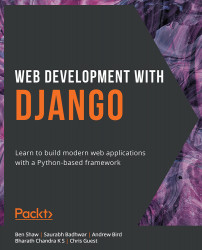Working with PDF Files in Python
Portable Document Format or PDF is one of the most common file formats in the world. You must have encountered PDF documents at some point. These documents can include business reports, digital books, and more.
Also, do you remember ever having encountered websites that have a button that reads Print page as PDF? A lot of websites for government agencies readily provide this option, which allows you to print the web page directly as a PDF. So, the question arises, how can we do this for our web app? How should we add the option to export certain content as a PDF?
Over the years, a huge community of developers has contributed a lot of useful packages to the Python ecosystem. One of those packages can help us achieve PDF file generation.
Converting Web Pages to PDFs
Sometimes, we may run into situations where we want to convert a web page into a PDF. For example, we may want to print a web page to store it as a local copy. This also comes...