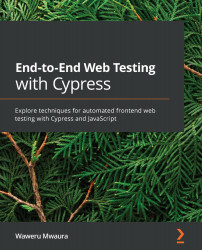Test Runner keyboard shortcuts
Keyboard shortcuts come in handy especially when we do not want to perform manual actions on the browser that involve a series of steps. In this section, we will learn how to use three keyboard shortcuts to control the Cypress Test Runner and to run our tests effectively. With the Test Runner, we will perform common actions more quickly than we would when explicitly triggering the actions with the browser actions.
The following are the mappings of different keyboard keys and their associated actions:
- R – Rerunning the tests of a spec file(s)
- S – Stopping the running tests
- F – Viewing all tests in the spec window
These keyboard keys will trigger different actions on the Test Runner depending on the key presses made by the user.
Recap – Test Runner keyboard shortcuts
In this section, we learned how Cypress keyboard shortcuts can be used to control the common actions of the Test Runner using three...