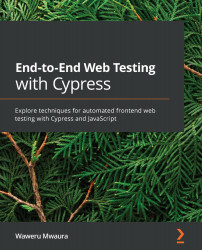Understanding time travel on executed tests
Time travel, just like in sci-fi movies but now in the context of tests, is the ability to move back to a state that a test was in while being executed. As Cypress tests execute, they create DOM snapshots that we can use to travel back in time and check the state of our tests at different times and when different actions took place. With time travel, it is possible to check whether an expected action takes place and how it took place. Time travel also allows us to investigate and audit what actions were taken when the test was running and why errors occurred.
To investigate time travel in Cypress tests, we will navigate to our chapter-05 folder in this book's GitHub repository and create a new test in the debugging.spec.js file, which we created previously. The following code block is a test that will mark added todo items as completed. With time travel, we can identify the different states of the application as we add todo items...