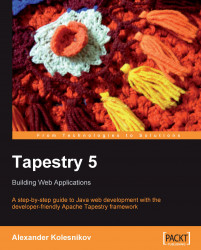As the number of pages in our application grows, we might want to structure them in a particular manner. For example, if there is some order handling functionality, we might find it convenient to put all the order-related pages into the \order subdirectory. Also, it is often required to limit access to some pages to make them secure, and the standard security solutions often work by limiting access to a certain subdirectory. Let's see how we can create a directory structure in our Tapestry application.
Say we want to have a subdirectory named \secure, and put some pages with sensitive content into it.
First of all, create such a subdirectory in the appropriate directory of your IDE (Web Pages or WebContent). Then create a template for a new page, let it be named Payment.tml, and put it into the \secure subdirectory.