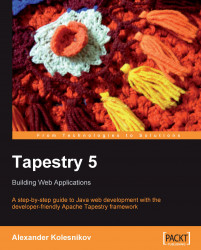The first step is to edit the existing Start page. We are going to remove most of its generated content, and instead of it, we are going to create a login form and a link to Registration page. What we want to achieve should look similar to this:

This is a very common solution, you have definitely seen it on many websites that require authentication.
Here is one possible way to create a Tapestry template for such a page:
<html xmlns:t="http://tapestry.apache.org/schema/tapestry_5_0_0.xsd"> <head> <title>Celebrity Collector</title> </head> <body> <h1>Celebrity Collector</h1> <p> Log in here: </p> <t:form t:id="loginForm"> <table> <tr> <td> <t:label t:for="userName"> Label for the first text box</t:label>: </td> <td> <input type="text" t:id="userName" components, TapestryTextField componentt:type="TextField" t:value="userName"/> </td> <...