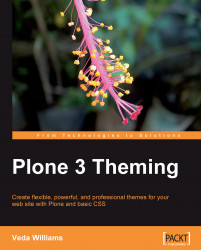One of the best things about open source development is the proliferation of products to solve common use cases. Plone themers are fortunate to have a solid set of tools available to them to solve these use cases.
As most themers know, a lot of clients desire drop-down menus. In the past, this required coding HTML strings and the use of a product by Quintagroup named qPloneDropDownMenu. This product is still the recommended drop-down menu product for Plone 2.5x, but for 3.x, the real star is Denys Mishunov's product, webcouturier.dropdownmenu.
The joy of this product is that you install it, and it works instantly. The product works by subclassing the globalsections viewlet via the following code, found in the browser/configure.zcml file of the webcouturier.dropdownmenu product:
<!-- Override global sections viewlet --> <browser:viewlet name="plone.global_sections" manager="plone.app.layout.viewlets.interfaces...