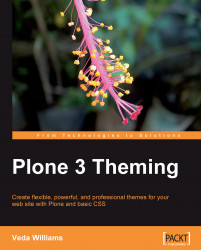We're not going to cover hosting here, as that falls under the sysadmin umbrella, but refer to http://www.plone.net, or #plone, for ideas on hosting companies. We're also going to skip over some more system-administration-type tasks and focus instead on the theming aspect of taking a site live.
The typical process for creating a theme involves the following:
1. Create a Subversion repository to hold your theme product.
2. Create a theme product using the paster recipe.
3. Add the theme product to the repository.
4. Add a development site's
data.fsto your local instance. (This is only for client-specific web sites where the site structure will affect the design implementation. If you can theme a vanilla Plone site while keeping in mind the use cases that need to be solved, you should.)5. Theme locally and test as you go.
6. Check the theme into Subversion. This is actually an incremental process, something you do as you go from stage to stage during the theming...