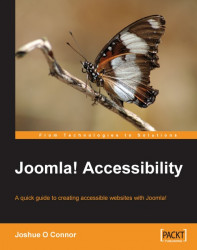Tables got a bad review in accessibility circles, because they used to create complex visual layouts. This was due to the limitations in the support for presentational specifications like CSS and using tables for layout was a hack—that worked in the real world—when you wanted to position something in a precise part of the web page. However, this was not a good idea for all users, and we will find out why and what to do about it in Chapter 5.
Tables were designed to present data of all shapes and sizes, and that is really what they should be used for.
So what are tables like for screen reader users? Tables often contain a lot of information, so sighted users need to look at the information at the top of the table (the header info), and sometimes the first column in each row to associate each data cell.
Obviously this works for sighted users, but in order to make the tables accessible to a screen reader user we need to find a way of associating...