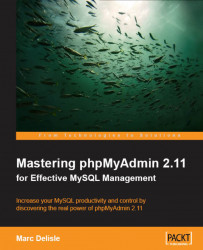Sometimes, we may want to store a bookmark even if a query does not find any results. This may be the case if the matching data is not yet present or if the query is not a SELECT statement. To achieve this, we have the Bookmark this SQL-query dialog available in the SQL tab of Database view, Table view, and the query window.
We now go to the SQL sub-page of the book table, enter a query, and directly put the books in French bookmark label in the Bookmark this SQL query field. If this bookmark label was previously used, a new bookmark with the same name will be created, unless we select the Replace existing bookmark of same name checkbox. Bookmarks carry an identifying number as well as a user-chosen label.

Then we click Go, which executes and stores the query as a bookmark. It does not matter if the query finds nothing:

This is how we can generate bookmarks for non-SELECT queries like UPDATE, DELETE, CREATE TABLE, and so on.