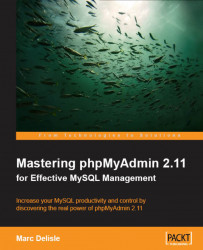Recalling from the Bookmarks List
These bookmarks can now be easily found on the following pages:
The Table view: SQL sub-page of any table from marc_book
The query window: the SQL-History tab
While browsing the pma_bookmark table (See the Executing Bookmarks from the pma_bookmark Table section, later)
The Database view: SQL sub-page of the marc_book database
Three choices are available when recalling a bookmark: Submit, View only, and Delete (Submit being the default).
Choosing the first bookmark and hitting Go executes the stored query and displays its results. The page resulting from a bookmark execution does not have another dialog to create a bookmark, as this would be superfluous.
Note
The results we get are not necessarily the same as when we created the bookmark. They reflect the current contents of the database. Only the query is stored as a bookmark.
Sometimes, we may just want to ascertain the contents of a bookmark. Here, we choose the second...