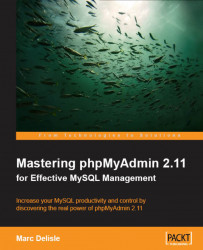The Server view can be accessed from the Home page by choosing one of the following links:
Show MySQL runtime information
Show MySQL system variables
Processes
Character sets and collations
Storage Engines
Privileges
Databases
Binary log
Import
Export
The Privileges link is visible only if we are logged in as a privileged user. When in the Server view, we see a menu to go to the other server-related sub-pages.
The Privileges sub-page in the Server view contains dialogs to manage MySQL user accounts, and their privileges on global, database, and table levels. This sub-page is centered on the user and is hierarchical: for example, when editing a user's privileges, we can see the global privileges as well as the database-specific privileges. Then, we can go deeper to see the table-specific privileges for this database-user combination.