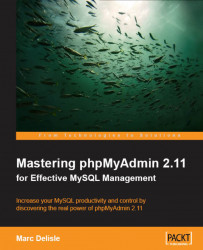The phpMyAdmin interface is composed of various panels and windows, each one having a specific function. We will first provide a quick overview of each panel and then take a detailed look, later in this chapter.
The login panel that appears depends on the authentication type chosen. For the http type, it will take the form of our browser's HTTP authentication pop-up screen. For the cookie type, the phpMyAdmin-specific login panel will be displayed. (This is covered in Chapter 2.) For the external authentication (signon), the login panel is handled by the external application itself. By default, a Server choice dialog and a Language selector are present on this panel.
However, if we are using the config authentication type, no login panel is displayed, and the first displayed interface contains the left and right panels.