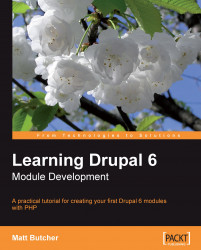The trigger module is included with the base distribution of Drupal. However, it is not enabled by default. It must be enabled in Administer | Site building | Modules before it can be used.
Triggers provide a way of linking Drupal events to actions. Much of this chapter has been devoted to creating a new action. Now it is time to take this action and link it to an event.
Note
In this chapter we create the trigger through the administration interface. In the next chapter we will create a trigger in code.
The first thing to do is go to Administer | Site building | Triggers. Under the Content tab there should be drop-down boxes for every event that can be triggered:
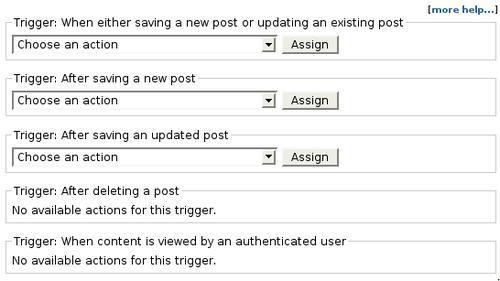
For each available trigger, there is a drop-down list of actions that may be assigned to that trigger. If there are no actions for that trigger (as is the case with After deleting a post), then no drop-down list is displayed.