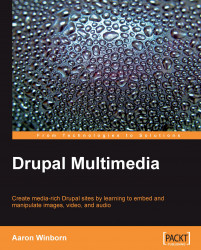So far, we have covered the use of images with node content on a site. There are other places you might want images to appear such as when associated with Users and Taxonomy, for instance.
For users, at the most basic, you can provide a user avatar by going to Administer | User management | User settings (at /admin/user/settings):

This allows the users to upload images representing themselves by editing their user account page. This image will then be displayed on their user page and will be available when creating views, both for node listings and user listings (as User: Picture in Fields). Also, you may display user pictures in posts and comments by enabling those options at the Themes administration page (browse to Administer | Site building | Themes | Configure at /admin/build/themes/settings).