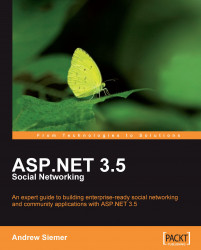Let's take a look at our solution.
The FlaggedForDelete concept is not one I am going to spend too much time on. You simply need to add FlaggedForDelete columns to each of your tables with false as the default value. As we are using LINQ to SQL, you would then need to update all the tables in your LINQ to SQL design surface. Then specify the default value of the FlaggedForDelete field as false in all your INSERT statements (you will need to set this value as objects come in to be inserted). With this in place, you would next need to update all your SELECT statements to check against the FlaggedForDelete field excluding items that are marked true. Don't forget that when you are running joined queries to check the FlaggedForDelete field on the linked tables as well. Last, you need to have a scheduled process that grabs all the rows that are flagged for deletion and removes them.
The process for removing rows that are flagged for delete is this:
From table A, select...