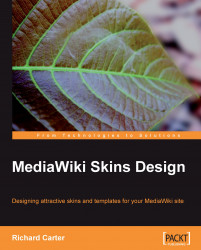In order to view changes that have made to your skin's design, you need to make a few changes to MediaWiki. We need to inform MediaWiki that we want to view the wiki's content using a different skin from the default, that is, MonoBook.
You will need to create a new directory in the skins directory, such as skins/yourskinname/, within your MediaWiki installation directory, where yourskinname is the name of your new MediaWiki skin.
To keep things simple, we will call our new skin jazzmeet, and store it in the skins/jazzmeet/ directory. The primary Cascading Style Sheets (CSS) file for each skin is usually in this skin directory and is known as main.css. But it can be changed in the header of your skin's PHP template. For example, the CSS file for our new skin should be located at skins/jazzmeet/main.css within our wiki's installation directory.