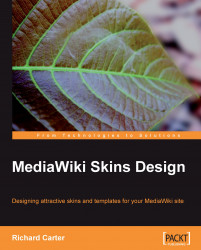One of the most obvious things that can be done to alter the appearance of your wiki is to change the logo. The following ways can be used to achieve this in MediaWiki:
Changing the logo image located at
skins/common/images/wiki.pngChanging the
$wgLogoparameter in theLocalSettings.phpfile (in the root directory of your MediaWiki installation)Adding the relevant XHTML to your skin's PHP file (for example,
skins/ JazzMeet.php)
In MonoBook, the logo is not inserted as an <img> element directly in to the XHTML. It is set as a background image through the use of inline CSS.
<div class="portlet" id="p-logo">
<a style="background-image: url(<?php $this->text('logopath') ?>);" <?php ?>href="<?php echo htmlspecialchars($this->data['nav_urls'] ['mainpage']['href'])?>"<?php echo
$skin->tooltipAndAccesskey('n-mainpage') ?>></a>
</div>
The default size for logo images is 135 pixels by 135 pixels. This is...