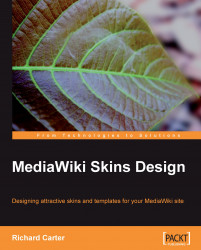If you study the XHTML output from the MonoBook theme, you will notice that the page's primary content is positioned above the "interface" elements such as the userbar, page navigation, and the logo. This helps to improve the meaning of the page's content.
Towards the top of the document, you will see <a name="top" id="top"></a> as an anchor, identified by #top. This allows you to include a "back to the top of this page" link within your wiki's design. This is unused in MediaWiki's MonoBook skin, but we can use it for the JazzMeet skin by inserting a link in our template just above the</div> of #bodyContent (the added code is highlighted):
<!-- start content -->
<?php $this->html('bodytext') ?>
<?php if($this->data['catlinks']) { ?><div id="catlinks"><?php $this->html('catlinks') ?></div><?php } ?>
<p id="f-top">
<a href="#top" title="Return to the top of this...