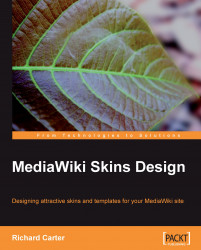Now that we have discussed the various blocks and elements in your skin's template file, we can change the layout of the wiki's new skin.
You can use your own classes and ids in your template, but it is better to use MediaWiki's default names for them, because:
If others edit your skin's template file or CSS, it will make it easier for them to work out what's going on, if they are familiar with MediaWiki.
Some class and id names (for example, the navigation list items) are automatically generated by MediaWiki, by default.
It is more consistent, as the other skins for your wiki are presented with those names. As a result, it is easier to make cross-skin changes.