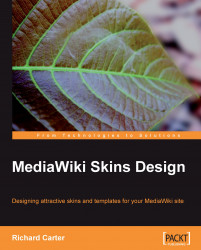There are a few steps that need to be followed to install and configure Lightbox 2 (version 2.04). They are as follows:
Downloading and publishing the relevant JavaScript files to your own server
Linking to these files in your wiki's head section
Appending the Lightbox CSS to your current MediaWiki skin CSS
Making changes to your wiki's HTML to tell Lightbox where it is used
There are currently three script files that need to be included in your wiki's<head> section, using the HTML below:
<script type="text/javascript" src="js/prototype.js"></script> <script type="text/javascript" src="js/scriptaculous.js?load=effects,builder"></script> <script type="text/javascript" src="js/lightbox.js"></script>
You will then need to find these files on the Lightbox 2 website (http://www.lokeshdhakar.com/projects/lightbox2/), and upload them to your wiki's hosting account.