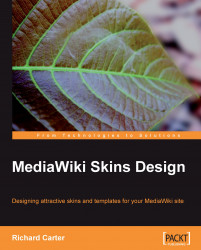We can also use a functionality provided by LightBox to allow thumbnail images within our wiki to be opened within the page.
Lightbox 2 comes to our rescue here yet again, alongside the LightboxThumbs MediaWiki extension (http://www.mediawiki.org/wiki/Extension:LightboxThumbs).

Installing LightboxThumbs is quite simple. You need to follow these steps:
Save the
LightboxThumbs.phpfile in theextensionsdirectory of your MediaWiki installation. The file is provided on the Extensions page on MediaWiki.org.Inform MediaWiki that you are expecting the LightboxThumbs extension to be present by adding the code
requires_once("$IP/extensions/LightboxThumbs.php")to yourLocalSettings.phpfile.Install Lightbox.