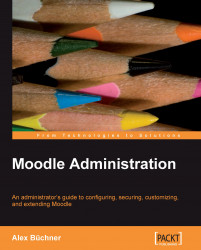Now that you know everything about users and the content that is stored about them, let's look at how to authenticate them with Moodle. So far we have dealt with two different authentication mechanisms, namely, manual accounts and email-based self-registration. These are activated by default after the installation of Moodle and can be configured.
Moodle supports a number of additional authentication types that have to be activated first. Furthermore, Moodle supports multi-authentication, that is, authentication from disparate authentication sources. For example, your organization might use an LDAP server containing user information for all your full-time students and staff, but wishes to manage part-time users manually.