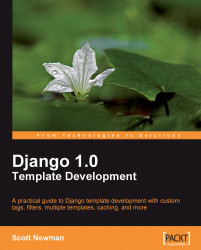When Django encounters an error and needs to serve a 404 (Page Not Found) or 500 (Server Error) response, it looks for the files called 404.html and 500.html (respectively) in the root of your templates directory. If you have more than one directory in your TEMPLATE_DIRS setting, it will search each one in order until it finds the required file.
If it can't find the 404.html file, Django will serve a TemplateDoesNotExist error. If it can't find the 500.html file, you'll get the most generic-looking error page your web server provides.