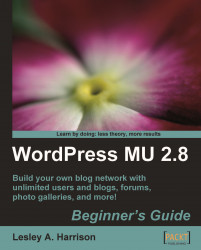It's easy to get carried away when you are trying to plan your WordPress MU site. There are thousands of plugins and widgets available and, if you install all the ones that sound cool, you'll end up with a site that is very cluttered and difficult to use.
When planning your site, think about what it is you want the site to do. The chances are, you want most (if not all) of the features offered by the basic bbPress and BuddyPress. You will also want some of the plugins that make life easier for the site admin (anti-spam measures, plugin management, and so on), but when you're thinking about the frontend that your users see, try to keep it as clean as possible.
Consider the following:
Your target audience: You may think that a Twitter widget is cool, but if your site is aimed at teenagers, do some research to see what social networks they prefer. You may find a Twitter widget wouldn't be wanted, while other networks would go down well.
The purpose of the site: The ability to share PowerPoint presentations is a must-have feature for a work-related site, but on a more social site, users may prefer being able to share videos instead.
Expected browsers and screen sizes: If you're creating a site for your company, you know what browser is installed and what screen size most people use. If your site is aimed at people who play video games, you can reasonably expect they will have large screens and run a modern browser. If it's aimed at a niche interest group that isn't something to do with technology, then it's worth catering to older browsers and smaller screen resolutions and picking a theme that will look good on as many different setups as possible.
The beauty of WordPress MU is that it is easy to add and remove features, and your site can grow over time. Rather than overwhelming your visitors, start small by offering them the features they really need. As your member base grows, listen to their feedback and gradually add the features they want. This should ensure that everything on your site is practical and that you don't end up with a "monster site" with lots of features that hardly anyone uses and are nothing more than an inconvenience when they break.