Open your theme's
index.phpfile. In our case we are editing the Blue Zinfandel theme.Find the section that begins with
<div class="contentdate">.Remove all markup up to the closing
</div>tag and insert the following code:<?php $email = $authordata->user_email; $hash = md5($email); $uri = 'http://www.gravatar.com/avatar/' . $hash . '?d=identicon&r=any&size=80'; $headers = wp_get_http_headers($uri); if (!is_array($headers)) : echo "<h3>"; echo the_time('M'); echo "</h3><h4>"; echo the_time('j'); echo "</h4>"; elseif (isset($headers["content-disposition"]) ) : echo get_avatar( $authordata->user_email, $size = '50') ; else : echo "<h3>"; echo the_time('M'); echo "</h3><h4>"; echo the_time('j'); echo "</h4>"; endif; ?>Save and upload the file.
If you wish to use gravatars on user blogs, you will also need to edit the user...
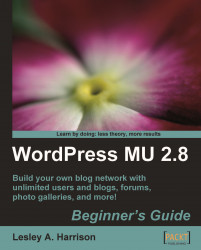
WordPress MU 2.8: Beginner's Guide
WordPress MU 2.8: Beginner's Guide
Overview of this book
WordPress MU enables you to build a complete, professional blog network. Each user gets their own blog, and can choose their favorite templates and plug-ins, and develop their own content. WordPress MU powers some of the largest blog networks in the world, including the mighty WordPress.com ñ home to thousands of bloggers.
This book will take you through the setup of a WordPress MU-powered blogging network, using a real, working blog network as an example, so that you can follow the creation process step-by-step. Your blogging network will be complete with professional features such as friends lists, status feeds, groups, forums, photo galleries, and more, to build your own WordPress.com ñ a place where users can quickly come and create a blog for themselves.
The book starts with a clean install of WordPress MU, and as you work through the book, you will build the blog network, and add on more and more features, all seamlessly integrated to achieve a professional, custom-built look.You will find new themes and plug-ins added to the site, as well as customization of the WordPress multi-user code. The book will also look at ways you can manage your community, and keep your site safe and secure, ensuring that it is a spam-free, enjoyable community for your users. In the later chapters, you will add a forum using the bbPress script, and add BuddyPress social networking components to your site.
Imagine how good you'll feel when your first WordPress multi-user blog network launches.
Table of Contents (18 chapters)
WordPress MU 2.8 Beginner’s Guide
Credits
About the Author
About the Reviewers
Preface
 Free Chapter
Free Chapter
Introducing WordPress MU
Installing WordPress MU
Customizing the Appearance of Your Site
Letting Users Manage Their Blogs
Protecting Your Site
Increasing Traffic to Your Blog
Sticky Features for your Blog Network
Adding Forums with bbPress
Social Networking with BuddyPress
Monetizing Your Site
Site Optimization
Troubleshooting and Maintaining your Site
Index
Customer Reviews

