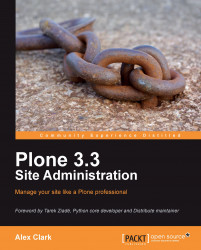Now that we have seen in part how themes work, let us take a closer look at their representation in Zope Object Database (ZODB).
Browse to http://localhost:8080/Plone. Click on Site
Setup | Zope
Management
Interface and you should see:

This is a Through the Web (TTW) representation of all the objects in the database at the Plone site level (the application root is one level above).
The most frequently used theme-related objects here are:
portal_cssportal_javascriptsportal_skinsportal_view_customizations
Of these, portal_css and portal_javascripts are most often used to enable their respective debug modes, wherein the CSS and JavaScript files are not compiled into a single file (not to be confused with Zope 2's debug mode which detects filesystem changes in real time when enabled).
Take a look at your site with Firebug, in particular the style tab.
You should see:

Now enable debug mode in portal_javascripts and look again. You should...