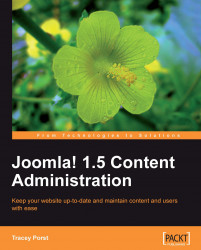Overview of this book
Often a company hires consultants or web developers to build a Joomla! web site, and then takes over running the site in house. If you are a content administrator concerned with creating and maintaining the 'product' of a content management site, and not modifying its code, this book is all you need.
This practical, hands-on guide will give you all the knowledge needed to maintain and edit your web site as a content-rich place that visitors return to again and again. There are many books available to help you administer a Joomla! site, but this is the only one specifically for Content Administrators. It is a quick-start guide that best serves content administrators and editors and doesn't cover designing or creating a site. However, anybody who has built their own site but needs help with article management, multimedia management, search engine optimization, and more will also benefit from it.
To explain all the features, we will work on developing and maintaining the content and structure of a fledgling web site for a fictitious company "The Party People". Beginning with the basics, which includes an exploration of how to access and navigate around the administration interface, you will move into managing and creating content, including adding images, video, and audio material. There is advice on how to make the most of your multimedia material and how to choose the right file type for your needs.
As your skills develop, you will work through techniques for making the site search-engine friendly and securing it against potential malicious attacks. All of these techniques and processes are explained step by step, and by the end of the book you will be able to take advantage your new-found knowledge and skills and maintain your Joomla! site with ease. Keeping your content fresh and engaging becomes easy, once you know how and that's what this book aims to do. It will help you become a more effective and efficient manager of Joomla!-based web sites.