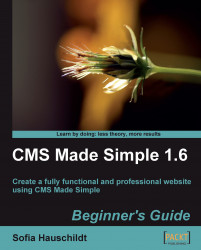CMS is an abbreviation for content management system. Generally, it is an application that helps to create a website structure and manage its content. By content, we mean any type of documents such as pages, images, structured data as products or users, and so on.
The most important goal of any CMS is the strict separation of content, design, and programming. You do not need to understand how a CMS is programmed when you write and publish the content. You do not need to be a web designer to create new pages and organize them into the navigation of the website. A programmer creates functionalities. A designer creates a layout without knowing how the program code is written and what exactly the content of every page will be. The editor uses the functions supplied by the programmer. The written content is automatically pasted into the layout created by the designer. That's it! Everyone does the job he/she can do best.
Typically, a CMS is used to offer the ability to manage the content of the website without any programming knowledge. The webmaster uses the CMS to create websites for customers who would like to manage their content by themselves. Once the design is made and the functionality is implemented, the customer can start entering his/her content. He/she does not care about anything else. He/she uses a graphical user interface to manage the content that is wrapped into the design.
A CMS consists of files and, in the case of CMS Made Simple, a database. Files provide functions that can retrieve any data from the database: content, design, features, and so on. The data retrieved is then wrapped as HTML and sent to the client (browser), because your visitors do not care how your website is made.

In the last image, you see a client-server structure. The server is your web space where the CMS is installed along with the database. Clients are visitors to your website. This means that to run a CMS, especially CMS Made Simple, you need some web space where you can create a new database and install CMS Made Simple. We will install CMS Made Simple step-by-step in the next chapter.
A CMS is not a website builder. A website builder is used by people who would like to build websites without learning the technical aspects of web page production. They use ready-made design templates and select from the limited functions that the website builder offers. This kind of website production is inflexible and is often used to build private pages. A CMS caters to professional webmasters who create an individual website's layout and integrate any features that a customer needs.