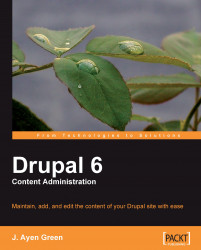The default installation of Drupal contains two Node Content types namely: Page and Story. Some modules, when activated, create additional Node Content types. One such example is the Blog entry, and another is an Event, which is used when using an event calendar.
Note
We're using the term Node Content to differentiate content nodes in Drupal, such as Pages and Stories, from other non-node types of content, such as Blocks, which is the generic term for anything on the page.
What is the purpose of having different Node Content types? If we want a feature writer to be able to create Features, then how do we accomplish that?
Currently, we have Stories and Pages as our Node Content types. So, if we give the Feature writer the ability to create a Page, then what differentiates that Page from any other Page on our site? If we consider a Page as a Feature, then anyone who can create a Page has created a Feature, but that's not right, because not every Page is a Feature.