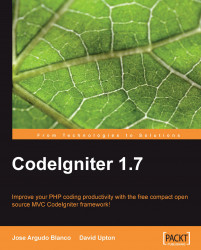CodeIgniter is very flexible. It will work equally well with PHP 4.3.2 and above, or PHP 5, as there are lot of hosting providers that still don't support PHP 5, this is useful. It is suggested to search for a PHP 5 hosting. CI will work in the same way. In some cases it's not possible and you will have to go with a PHP 4 hosting. You will also need a database. CI's online user guide says:
Supported databases are MySQL, MySQLi, MS SQL, Postgre SQL, Oracle, SQLite, and ODBC.
In order to develop and test a dynamic website, you need a web server. Normally, you would develop and test your site on a local server—one that runs on your own machine (with the loopback address 127.0.0.1 or localhost) rather than on a remote site on the Internet.
If you aren't familiar with the process of setting up a web server, it's easier to install a package such as XAMPP Lite or WAMP. It installs Apache, PHP, and MySQL on to a Windows machine with minimum configuration to be done by you. XAMPP Lite...