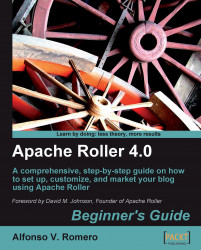In this exercise, you'll visit my personal blog and leave a comment on one of its posts.
Open your web browser and go to http://blog.ibacsoft.com. There are several categories on this weblog such as all, roller, general, java, linux, and games as shown in the following screenshot (upper section of the screen):

Select the roller category to show only the posts related to it. Now scroll to the How I ended up with Apache Roller as my main blog post, and click on the Read More link, as in the following screenshot:

Next, scroll down to the Comments section and fill in the Name, E-Mail, and URL fields with your name, e-mail, and the URL of your website (if you have one) respectively. Select the Notify me by email of new comments checkbox and fill in the Your Comment: section with your comment. You can use the following screenshot as a guide:

To send the comment, scroll down to the textbox below the Please answer this simple math question text and type the correct answer to validate your comment, as in the following screenshot:

Note
Nowadays people use validators very frequently on websites where anyone can leave comments, as in the above example. There are several types of validators, but the basic operation is the same—they help us to avoid spam attacks caused by robots, as they can't answer to the validation question like an ordinary user would.
Click on the Post button to send your comment. If your answer is correct, Roller will take you back to the same post and will show your new comment below it, along with your name, the date and time you sent it, and the Your comment has been accepted message as shown in the next screenshot:

In the previous exercise, we saw how to leave a comment on a weblog. This is one of the most powerful uses of blogs—someone posts about a subject you're interested in, then you leave a comment on that post, and later the owner of that post answers you back with another comment. If you leave your e-mail, both can establish a two-way communication! With Apache Roller and this book, you'll learn how to make blogs and interact with other blog owners in the ever-expanding blogosphere universe.
At the time of writing this book, a lot of companies are already using blogs to promote their products and services. There are employees from several companies who use internal blogs to communicate with other employees, and external blogs to communicate with clients, potential clients, and anyone who's interested in their professional activities, or even their hobbies. The beauty of it is that you can mix posts of your activities at work, along with posts of your hobbies and personal interests. Moreover, if someone has the same hobby as yours, he/she will be attracted to your blog. He/She will also see the other posts you have, including any promotional message about your professional activities, the company you work in, or your small business. The possibilities with this type of "free advertising" are endless.