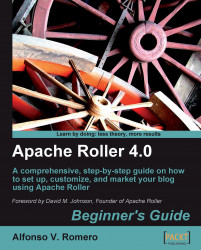In this exercise, we'll visit the Microsoft Community Blogs website, where you can see what Microsoft employees are writing in their blogs.
Type http://www.microsoft.com/communities/blogs in the address bar of your web browser. Next, the Microsoft Community Blogs page will appear:

Scroll down the page until you see a search box and a list of blogs with recent posts:

Type open source in the Keywords (Optional) field inside Search Microsoft Community Blogs and click on the Go button. After a few seconds, you will see a list of all the blogs related to the search word(s) you typed:

Scroll down the list until you find the Port 25: Open Source Community at Microsoft blog, as shown in the following screenshot:

If you can't find it in the list, you can type the following URL: http://port25.technet.com. Next, the Port 25 home page will appear, as shown in the next screenshot (it's very likely that your screen will have a different post on the front page, as this blog changes almost everyday):

In this last exercise, you saw how Microsoft is making use of blogs so that its employees can communicate the latest news about Microsoft's posture on open source to the world. Port 25 is a weblog dedicated to the open source community at Microsoft. Here you'll find discussions and posts on open source projects that Microsoft is collaborating with, or intends to collaborate with. However, Port 25 is just one little piece of the vast universe of employee blogs floating around. Some blogs are hosted on Microsoft websites, and others are hosted on employees' personal sites. All in all, you'll find a lot of interesting things about Microsoft and also about its employees' hobbies, personal experiences, and thoughts in general. This is a trend that's expanding through a lot of big companies nowadays.
As we saw in previous exercises, blogs are a very powerful way to communicate with other people. That's the reason why big companies such as Microsoft let their employees use blogs to communicate within the company's premises (internal blogs) or with the rest of the world (external or personal blogs). For the open source community, blogs are the best tool to share their experiences and expertise on using open source software such as Linux, Apache Roller, WordPress, the Apache Web server, Tomcat, MySQL, PHP, and Java Web applications, and much more. For example, if you are working on an open source application, you can invite other fellow programmers and web designers through your blog to collaborate with you. With Apache Roller, you can create a multiuser weblog where several users can post messages (including yourself), and keep up-to-date on every aspect of the software you are developing. Then, you can release downloads so that other people can test your software and post comments on your blog about it. And all of this without even having to move away from your PC!