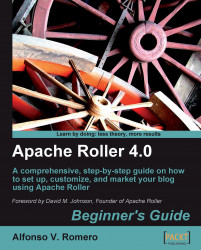In this exercise, you'll visit the Apache rollerweblogger.org site and subscribe to its Atom newsfeed. The web browser used in this exercise is Mozilla Firefox 3.0.4. You can download it for free from http://www.mozilla.com. You can use other web browsers such as Internet Explorer and Safari, but then the steps described in this exercise could be slightly different.
-
Open your web browser and go to http://rollerweblogger.org. Select the
 button, located to the right of the address bar, as shown in the following screenshot:
button, located to the right of the address bar, as shown in the following screenshot:

Select Subscribe to 'Recent Entries (Atom)' from the pop-up list. Next, you will see a Subscribe to this feed using Live Bookmarks message, along with a list of the most recent entries from the weblog:

Click on the Subscribe Now button, and the Add Live Bookmark dialog will appear. Click on the Add button of this dialog box to finish the subscription process. The Atom feed will be added to your list of live bookmarks in Mozilla Firefox.
To verify that the subscription worked, click on the Bookmarks menu and select Roller: free and open source java blog software to see all the entries included in the Atom feed:

Select the Announcing Apache Roller 4.0 entry, and Mozilla Firefox will take you to that post in the weblog, so that you can read the full entry:

In the previous exercise, you learned how anyone can subscribe to a newsfeed, including newsfeeds from your blog. The process is the same for RSS and Atom newsfeeds. Mozilla Firefox is just one of the many available newsfeed readers. In fact, if you didn't notice in step 2 of the previous exercise, there are five options to choose from when subscribing to a newsfeed in Mozilla Firefox:
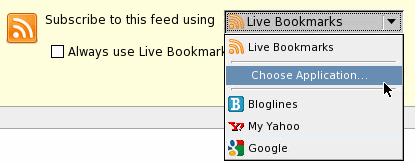
If you click on the Live Bookmarks pop-up listbox, you can select another newsfeed reader from the list such as Bloglines, My Yahoo, or Google, or even choose a different desktop application such as Ecto, MarsEdit, or Windows Live Writer depending on which operating system you are working on.
Thanks to newsfeeds and services such as Technorati, Digg, DZone, and del.icio.us, your blog can be followed by thousands, even millions of people!