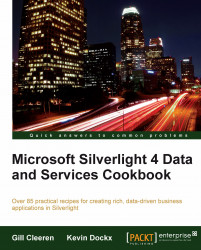Once we have a Silverlight application ready, we will want to show it to the rest of the world. This means deploying it!
While Silverlight is a .NET technology, it doesn't require .NET to be installed on the server. Remember that it's a client-side technology. The Silverlight plugin on the client will download and run the application using the version of the Common Language Runtime (CLR) embedded in the Silverlight plugin. In this recipe, we'll look at how we can deploy a Silverlight application.
Deploying a Silverlight application is easy; the Silverlight code is compiled and wrapped into a *.xap file. Getting this file on the client side and running it from there is our only concern. The following steps are to be carried out for deploying a Silverlight application:
1. We'll use the
DeployHelloWorldapplication to demonstrate deployment, which is available with the code downloads in theChapter01/DeployHelloWorldfolder. Build the application and notice that Visual Studio has created a*.xapfile in theClientBindirectory. This file, which is nothing more than a*.zipfile but with another extension, contains the assembly (one or more) to which our Silverlight application was compiled, optional resources, and theAppManifest.xamlfile.2. While looking at the files created by default by Visual Studio in the web project, a sample HTML (
DeployHelloWorldTestPage.html) and ASPX (DeployHelloWorldTestPage.aspx) page are created for us as shown in the following screenshot:

3. Both pages have an
OBJECTtag included. One of the parameters is named asSourceand it has a reference to the*.xapfile in theClientBinas shown in the following code. If we want to deploy the*.xapfile to another location, we need to update this reference. We'll use the default as of now.<object data="data:application/x-silverlight-2," type="application/x-silverlight-2" width="100%" height="100%"> <param name="source" value="ClientBin/DeployHelloWorld.xap"/> <param name="onError" value="onSilverlightError" /> <param name="background" value="white" /> <param name="minRuntimeVersion" value="4.0.41108.0" /> <param name="autoUpgrade" value="true" /> <a href="http://go.microsoft.com/fwlink/?LinkID=149156&v=4.0.4 1108.0" style="text-decoration:none"> <img src="http://go.microsoft.com/fwlink/?LinkId=161376" alt="Get Microsoft Silverlight" style="border-style:none"/> </a> </object>
Note that the value of
minRuntimeVersionmay differ slightly because of different Silverlight version releases.4. If using the HTML page, the following files need to be copied:
DeployHelloWorldTestPage.htmlSilverlight.jsClientBin/DeployHelloWorld.xap
5. If using the ASPX page, we need to copy the following files:
DeployHelloWorldTestPage.aspxSilverlight.jsClientBin/DeployHelloWorld.xapbindirectory, if using code-behind for the ASPX pageweb.config
6. We'll need to test the page in a browser. If it fails to load, check the MIME types served by the web server software. There should be
*.xapand*.xamlin there. (They are specified as the data type in theOBJECTtag.)
One of the best things about Silverlight is that it can run from any type of server. If we're using ASP.NET, PHP, JSP, or plain-old HTML, Silverlight can still be embedded. Silverlight runs on the client side. The plugin has a CLR embedded so that it hosts our application. On the server side, the only thing we need to do is to serve the files (most importantly, the *.xap file) that will be downloaded to the client side when requested.
If the Silverlight application isn't being shown, it might be that the server software (IIS or Apache) is not configured to serve the file types used by Silverlight (*.xap' and *.xaml). Windows Vista SP1 and Windows Server ship with Internet Information Services (IIS 7) while Windows 7 and Windows Server 2008 R2 include IIS 7.5. On these OS versions, both IIS 7 and IIS 7.5 are configured out of the box to serve *.xap and *xaml files. On Windows Vista without SP1, we need to add these to the known MIME types. We can do this by opening Internet Information Services (IIS) Manager and selecting MIME Types. Then, we simply click on Add and add the following two items:
.xapin the File name extension: field andapplication/x-silverlight-appin the MIME type: field.xamlin the File name extension: field andapplication/xaml+xmlin the MIME type: field

If the server environment doesn't allow adding MIME types (a shared hosting plan), there's no reason to panic. As a *.xap file is nothing more than a *.zip file but with another extension, Silverlight supports the *.xap file being deployed as a *.zip file.
To get things working, start by renaming the *.xap file in the ClientBin to *.zip. Also, replace the reference to the *.xap file to the new name as shown in the following code:
<object data="data:application/x-silverlight-2," type="application/x-silverlight-2" width="100%" height="100%"> <param name="source" value="ClientBin/DeployHelloWorld.zip"/> ... </object>