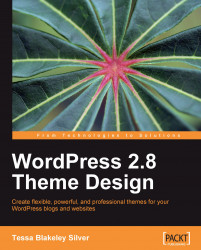Let's get familiar with the parts of a theme that your mockup will be separated into.
We'll use the default WordPress theme to review the basic parts of a theme that you'll need to think about as you convert your XHTML/CSS mockup into your theme.
Earlier, I explained that the WordPress theme is the design of the site and that WordPress generates the content. Thus, the content and the design are separate. Your theme does need to have the appropriate WordPress PHP code placed into it in order for that content to materialize. It helps if the theme is broken down into template files, which make it even easier to maintain with less confusion.
The following figure illustrates how the theme's template files contribute to the rendered WordPress page the user sees on the Web.

Within a theme, you'll have many individual files called template files. Template files mainly consist of XHTML and PHP code required to structure your site, its content, and functionality.
A WordPress...