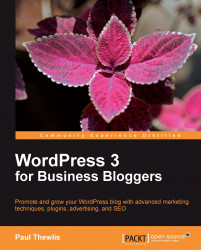A sitemap is an overview of all the posts and pages in your blog laid out on a single page. Not only is it great for improving your blog's usability, it is also good for SEO. When the search engine robots are crawling through your site they will use the sitemap to find all your pages. By providing a sitemap you are making it easier for them to crawl your blog because there will always be a link pointing to each of your posts. Again, we will use a third-party plugin to create a sitemap for WPBizGuru.
The plugin is called Simple Sitemap (http://wordpress.org/extend/plugins/simple-sitemap/). Go ahead and install it in the usual way in your case study blog, then activate it.
Now create a new page (Pages | Add New). Give
it the title Sitemap. Click on the HTML tab and add
[simple-sitemap]. Publish the
page...