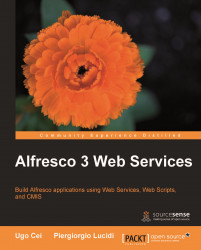Overview of this book
Alfresco 3 is the leading open source enterprise content management system that offers powerful features for interacting with the content in its repository from outside the system. These include the support for the Content Management Interoperability Services (CMIS) implementation, reusable web scripts, and a Web Services API.
This is the first book to show you how to use Web Services in Alfresco. Packed with examples, you'll learn how to build applications using Alfresco remote APIs based on SOAP and REST. You'll see how to use different APIs and bindings such as WebServices, WebScripts, and CMIS.
Alfresco 3 Web Services starts off by showing you the services exposed by the Alfresco Web Services API, and how the API fits into the Alfresco software architecture.You learn to develop your application firstly by setting up and testing your Java development environment using the Alfresco SDK in Eclipse IDE and secondly by associating the Alfresco source code and Javadocs in Eclipse.With the help of real world practical examples, you learn how to do things like create, sort, and call Web Scripts, and invoke remote calls to Alfresco repository. To get the most from the Web Services API, you need to know about the basics of the Content Manipulation Language (CML), and the book takes you through this.Examples such as the bookshop application show you how to sign in, change user sessions, get, remove and change public and private associated contents, manage a cart for your e-commerce application, and so on.Next, by implementing a Microsoft .NET application using the Alfresco Web Services API, you see how to perform operations against the repository from your .NET application.The book provides you with REST and SOAP concepts, their comparison, basics of the FreeMarker language, Atom Publishing Protocol, JavaScript controllers, and the Apache Chemistry project.By the end of this book, you will be able to put together your knowledge about CMIS and the Apache Chemistry toolkit to develop a complete working application that uses Alfresco, via CMIS, as a back-end storage. Last but not the least, this book also covers the WebServices security profiles— the best practices for Web Services to promote better interoperability.