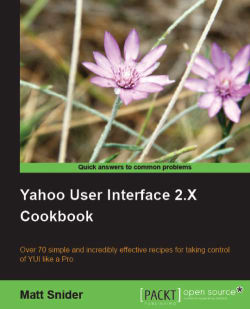JavaScript uses prototype-based object oriented programming, where behavior reuse (called inheritance in classical OOP) is handled by cloning the prototypes of existing objects. Therefore JavaScript does not have traditional classes or class-based inheritance. However, since inheritance is so powerful and needed to build scalable/extendable JavaScript libraries, that YUI implemented Pseudo-Classical Inheritance with the YAHOO.lang.extend function. This recipe explains how to use YAHOO.lang.extend.
First create the Parent function (sometimes called a 'class') and augment its prototype:
YAHOO.test.Parent = function(info) {
alert("Parent: " + info);
};
YAHOO.test.Parent.prototype = {
testMethod: function() {
alert("Class: Parent");
}
};
Here is how Parent is instantiated and used:
var parentInstance = new YAHOO.test.Parent(1234); alert(parentInstance.testMethod()); // alerts 'Class: Parent'
Now create the Child function (sometimes called a 'subclass') and use extend to have it inherit from the Parent function:
YAHOO.test.Child = function(info, arg1, arg2) {
// chain the constructors
YAHOO.test.Child.superclass.constructor.apply( this, arguments);
// or YAHOO.test.Child.superclass.constructor.call( this, info, arg1, arg2);
};
Next, have the Child extend the Parent function. This must be done immediately after the Child constructor, before modifying the prototype of Child:
YAHOO.lang.extend(YAHOO.test.Child,YAHOO.test.Parent, {
testMethod: function() {
alert("Class: Child");
}
});
You can also manually modify the prototype of Child after the extension, without affecting the Parent:
YAHOO.test.Child.prototype.parentTestMethod = function() {
return YAHOO.test.Child.superclass.testMethod.call(this);
};
Here is how a child is instantiated and used:
var childInstance = new YAHOO.test.Child("constructor executed");
childInstance.testMethod("testMethod invoked"); // alerts: 'Child: testMethod invoked'
childInstance.parentTestMethod("testMethod invoked"); // alerts: 'Parent: testMethod invoked'
The YAHOO.lang.extend function requires a Child and a Parent function as the first and second arguments. The third argument is optional, but is an option object containing additional properties and functions to apply to the prototype property of the Child function. Be aware that the prototype property of the Child function will be overwritten by YAHOO.lang.extend, while the Parent function will remain unmodified.
Under the hood, the YAHOO.lang.extend function instantiates a constructor-less clone of the Parent function and assigns the instantiated object to the prototype property of the Child function. In this way the prototype of the Child function will be a separate object from the prototype of the Parent function, but still reference the same properties and functions as the Parent function. Therefore modifying the prototype of the Child function does not affect the prototype of the Parent function.
The Parent function is set to a special property, superclass, which is attached directly to the Child constructor function. Therefore, you can access any function on the Parent function that may have been overwritten by the Child function. In this recipe, superclass was used in the constructor of the Child function and one of its functions. In the Child constructor the Parent function constructor is called and executed (YAHOO.test.Child.superclass.constructor). Anytime you use superclass to access the Parent function, you need to use either the call or apply functions so the parent function executes using the current execution context (this).
In the parentTestMethod function, superclass is called to fetch and execute the testMethod from the Parent function, even though it had been overwritten by the Child function.
You can specify additional prototype properties of the Child function by using the third argument of YAHOO.lang.extend, but you are not required to. At any point after calling YAHOO.lang.extend, you may alter the prototype property of the Child function, as shown in the recipe by the creation of the parentTestMethod function. Modifying the prototype of the Child function will not affect the Parent function.