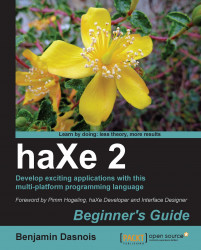Now, let's set up our view.
As we discussed earlier, we will create it as an HTML file. We will need to define the markup to display our computers and also to add one.
Basically, we will have:
A table to list the computers
A "name" text-field to create a computer
An "OS" combobox
A "details" text-field is the OS chosen allows for more details to be given
An "Add" button
This file will also integrate our JavaScript generated file.
So, let's create our ComputerList.html file as follows:
<!DOCTYPE html PUBLIC "-//W3C//DTD XHTML 1.0 Transitional//EN"
"http://www.w3.org/TR/xhtml1/DTD/xhtml1-transitional.dtd">
<html xmlns="http://www.w3.org/1999/xhtml" xml:lang="en" lang="en">
<head>
<meta http-equiv="Content-Type" content="text/html; charset=utf-8"/>
<title>ComputerList</title>
</head>
<body>
<!-- Our table listing computers -->
<table id='listTable'>
<!-- List headers -->...