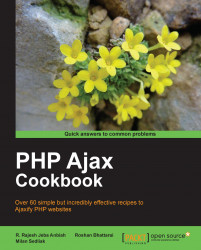A Da tepicker or calendar widget is part of any Web 2.0 website. It helps in quickly selecting dates visually and thus avoids errors in the date when a user has to input it in a particular format. The jQuery UI offers a datepicker plugin to which themes can be applied. In this recipe, we'll see how to use or integrate this datepicker in any website.
We'll require the jQuery UI from http://jqueryui.com/, with the datepicker component.
To get the datepicker widget, we create a date input field to get date of birth. We set the name and id attributes to dob.

<!DOCTYPE html PUBLIC "-//W3C//DTD XHTML 1.0 Strict//EN"
"http://www.w3.org/TR/xhtml1/DTD/xhtml1-strict.dtd">
<html xmlns="http://www.w3.org/1999/xhtml">
<head>
<link rel="stylesheet" type="text/css" href="themes/base/jquery.ui.all.css" />
<script src="js/jquery.js"></script>
<script src="js/ui/jquery.ui.core.js"></script...