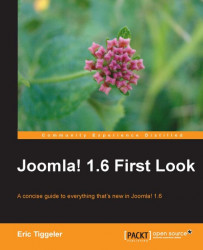In the previous chapter, you've already had a sneak peak at the improvements in the Joomla! backend. Apart from a few new toolbar buttons, there are many additional timesavers hidden in the redesigned administration area. Let's find out what they are and how they can help you when you set up and manage your site.
One of the neat little changes in the backend interface, allowing you to work faster: there's a sort of "Home" button now. Just click on the word Administration in the top bar. In previous versions of Joomla!, the text here was static. Now it's a hyperlink that takes you back to the backend 'home page', allowing you to jump quickly to the main control panel from any backend location: