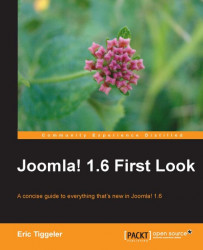In this chapter, we've focused on what it's all about in Joomla!: managing actual content. You've seen how Joomla! 1.6 enables you to categorize content and to display category contents, and you've learned what's new in creating and editing content:
The biggest change in working with content is the new way in which articles can be organized in an unlimited number of categories and subcategories.
The New Category or Edit Category screen offers you some new settings, such as adding a note or adding metadata for category pages.
There are some flexible new methods available to display category contents on the frontend of your site: through the Display All Categories menu item type, and through two new modules displaying links to categories and articles.
The updated article editor screen now allows you to easily create a link from one article to another in the same website.
The Media Manager, Joomla!'s built-in utility to upload and manage image files, is now located at Content | Media Manager...