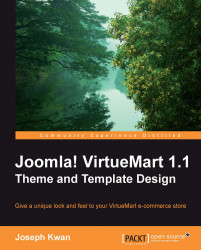You should have a Joomla! and VirtueMart e-commerce site installed somewhere to follow through the rest of the book. If not, you should now install one first before reading on. From this point onward, we will assume that you can access a Joomla! VirtueMart site and can freely browse its content, either on your local computer using the file manager of your operating system or in a web server somewhere using an FTP client program. To work on the exercises, you should also be able to edit each of the files.
OK. Let's start our study by navigating through the Joomla! directories. If you look at the root of your Joomla! site, you will be amazed how large the Joomla! project is. There are totally close to 5,000 files under some 350 directories! It would be difficult to find your way through this vast structure of files, if there are no hints at all. Fortunately, Joomla! has a very good directory structure and will be easy to follow once you know its basic organization. Knowing your way through this vast structure is very important when embarking on any VirtueMart customization project of considerable size. The good news is that usually we only need to know a very small fraction of those 350 directories and 5,000 files, in particular, within the scope of this little book.

In the Joomla! root, the most important directories we need to know are the administrator, components, modules, and plugins directories (This does not mean that the other directories are not important. We highlight these few directories just because they are the directories we will reference from time to-time in this book) You will probably recognize that the last three of these shortlisted directories correspond to the three major extension types of Joomla! So within these directories, we will expect to see a series of subdirectories, each of which corresponds to an extension installed in the Joomla! framework. This is exactly the case, except for the plugins where the directories are arranged in terms of their type instead of their source.

Let's take a closer look at one of the most important components that comes with Joomla!. Navigate to the components directory and open the subdirectory com_content. The com_content component is the one that manages articles we created in Joomla!. You have probably been using a lot of this component. Within this directory, you will find a number of files and a few subdirectories. We notice there is a file named controller.php and two subdirectories named models and views. We will have more to say on these in a moment.

Let's move back to the root directory and take a look at the last important directory mentioned above. This administrator directory mimics the root directory in many respects. We see that most of the subdirectories we found in the root have a corresponding subdirectory within the administrator directory. For example, we find subdirectories named components and modules within the administrator as well. As we know, there are two main sections of a Joomla! website, also known as the frontend and the backend. The root directory and administrator directory are respectively the location where the frontend and backend files are located. While this dividing line is not rigid, we can use this as a guide when we want to locate a frontend or backend file. Since both the root and the administrator directories contain a subdirectory called components, to avoid ambiguity, we will refer to them as the root components and administrator components directory, respectively.

Now, let's work our way a little bit down the directory tree to see how VirtueMart fits into this framework. Within the root components directory, you will see a subdirectory called com_virtuemart. Yes, this is the location where you can find all the files used by VirtueMart for the frontend. Under the com_virtuemart directory, among some other files and subdirectories, you will notice a themes subdirectory. You will find each of the VirtueMart themes you have installed there. The themes directory is the major work area throughout this book. From now on, we will refer to the com_virtuemart directory under the root components directory as the root VirtueMart directory or the frontend VirtueMart directory.

Within the administrator components directory, there is also a subdirectory called com_virtuemart where the backend VirtueMart files are located. Under this main directory, there are four subdirectories named as classes, html, languages, and sql. Obviously, these directories will contain, respectively, the class files, HTML files, language files, and SQL (also known as database) files. Actually, the classes and html directories have a deeper meaning than their names suggest, as we shall see in a moment.