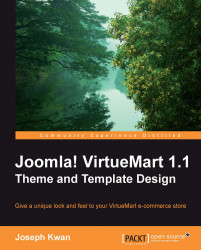From this section onward, we start to look at each of the checkout steps and their associated templates one-by-one. The initial step is of course the login/registration step. No matter which registration option you have taken for your shop, the registration form is needed for allowing new shoppers to insert their customer information. This customer information is sometimes referred to as registration information, billing information, or even the billing address. But they are the same thing as viewed by VirtueMart.
VirtueMart has a default setting for the registration information in the standard install. The default setting includes all common fields needed so that your shop can be up and running right out of the box. If you want to change the fields or settings, you can go to the VirtueMart backend, click Admin, and then Manage User Fields to make changes.
Since registration information and shipping information are managed by the same User Fields...